Promobox - as smart as simple
Take a video tour:
Want to change your screen into a digital signage channel? You can use the Promobox device with any digital screen with HDMI input. Attach the Promobox device to the screen and to the network. From now on you can add images, videos, music and webpages to your screen via Internet from anywhere. All you have to do is to log in to your Promobox user account and upload your files.
You will get:
- An account to Promobox to manage content on screen(s)
- Create unlimited users
- Unlimited storage for videos and images
- A connection to the scalable Promobox cloud server
- All software updates
- User and device manuals
- Email support
From 15 € per month
Contact us to get more info or individual offer.
To use Promobox cloud service you need Promobox device.
We offer:
- Quality high performance device
- Automatic udpates
- The use of loudspeakers
- The use of Ethernet cable or Wi-Fi
- The device and Promobox software compatibility
- Warranty is 2 years

135€
Are not sure? Get a one month trial period!
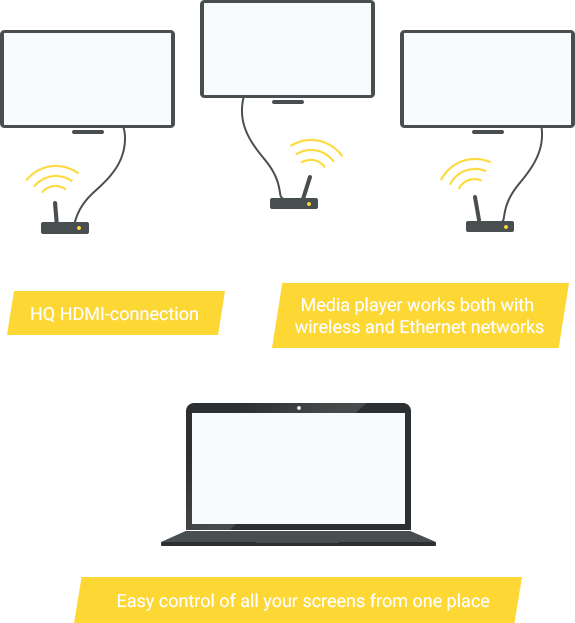



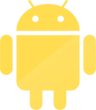


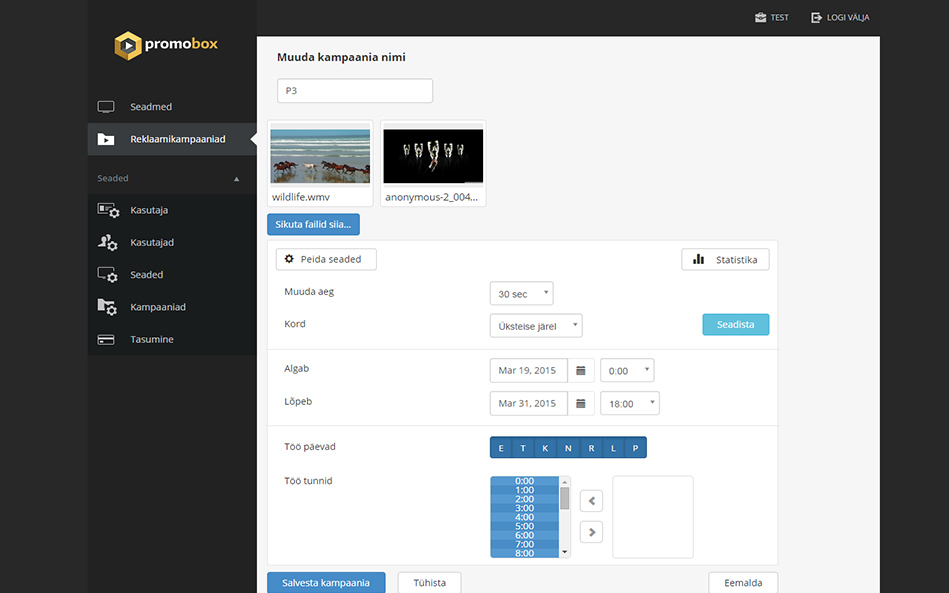
"I saw Promobox devices in Casino. I want more!"
"It works even better than Samsung system, which is well done too."
"This is the most comfortable system I've ever used."